- 官方文档:https://huaweicse.github.io/cse-java-chassis-doc/using-cse-in-spring-boot/web-application.html
- SpringBoot集成CSE:https://huaweicse.github.io/cse-java-chassis-doc/using-cse-in-spring-boot/using-cse-in-spring-boot.html
- 快速入门:https://servicecomb.apache.org/cn/docs/quick-start/
- DEMO:https://github.com/huawei-microservice-demo/SpringCloudIntegration/tree/master/spring-boot-web
CSE与SpringCloud差异化
1、需改启动类注解@EnableServiceComb
2、需改@RestController注解为@RestSchema
- 通过RestSchema替换RestController。
- 需要显示声明@RequestMapping。
3、禁用DispatcherServletAutoConfiguration
@SpringBootApplication(exclude=DispatcherServletAutoConfiguration.class)4、SpringCloud Fegin替换为 cse restful
5、SpringCloud 替换成 service-center
6、SpringCloud Config 替换为 service-config
7、SpringCloud Gateway 替换为 Edge Service
8、无法使用HttpServletRequest和HttpServletResponse、@RequestBody
9、如果controller类名上不定义RequestMapping时,系统自动使用类名作为默认值
私有仓库配置巨坑:
华为变更了cse sdk仓库路径
目前仅Java SDK已经发布到maven仓库中,maven仓库地址为https://mirrors.huaweicloud.com/repository/maven/huaweicloudsdk/,配置maven源的方法可参见https://bbs.huaweicloud.com/forum/forum.php?mod=viewthread&tid=1779。
<repository>
<id>HuaweiCloudSDK</id>
<url>https://mirrors.huaweicloud.com/repository/maven/huaweicloudsdk/</url>
<releases>
<enabled>true</enabled>
</releases>
<snapshots>
<enabled>false</enabled>
</snapshots>
</repository>
报错说明
不开启开发模式得话,service中增加接口的话,会提示Caused by: java.lang.IllegalStateException: The schema(id=[hello]) content held by this instance and the service center is different. You need to increment microservice version before deploying. Or you can configure service_description.environment=development to work in development environment and ignore this error
解决办法:
- 增加微服务的版本,也就是要修改microservice.yaml配置文件里的service_description.version配置项的值
- 将环境更改为开发环境,也就是在microservice.yaml配置文件里加上一个配置 service_description.environment=development
配置文件说明
cse-config-order: 100
APPLICATION_ID: spring-boot
service_description:
name: spring-boot-simple
version: 0.0.1
environment: development #设置为开发模式,如果不是开发者模式。当微服务接口变动时,启动会报错。
properties:
allowCrossApp: true #设置为false时,外部系统无法访问接口
cse:
# for local test
# 连接公有服务中心
service:
registry:
address: https://cse.cn-north-4.myhuaweicloud.com
instance:
watch: false
healthCheck:
interval: 5
# for cloud service
# config:
# client:
# refreshMode: 1
# service:
# registry:
# address: https://cse.cn-north-1.myhwclouds.com:443
# instance:
# watch: false
# 连接公有配置中心
config:
client:
serverUri: https://cse.cn-north-4.myhuaweicloud.com/
refreshMode: 1
refresh_interval: 15000
# monitor:
# client:
# serverUri: https://cse.cn-north-1.myhwclouds.com:443
# credentials:
# accessKey: your access key
# secretKey: your secret key
# akskCustomCipher: default
# 服务映射网卡及端口
rest:
address: 0.0.0.0:8080
# 服务中心认证信息
credentials:
accessKey: xxxxxxxxxxx
secretKey: xxxxxxxxxxx
akskCustomCipher: default #默认不加密
project: cn-north-4 #使用公共服务注册中心时需要配置
# 线下开发,关闭监控数据上报
monitor:
client:
enable: false
#小坑,配置文件中配置了对应的urlPattern的话,访问的时候得带上
servicecomb:
rest:
servlet:
urlPattern: /*
server:
port: 9999公共服务注册地址:https://cse.cn-north-4.myhuaweicloud.com使用公共服务注册中心得时候,需要配置相应得project






Comments | NOTHING